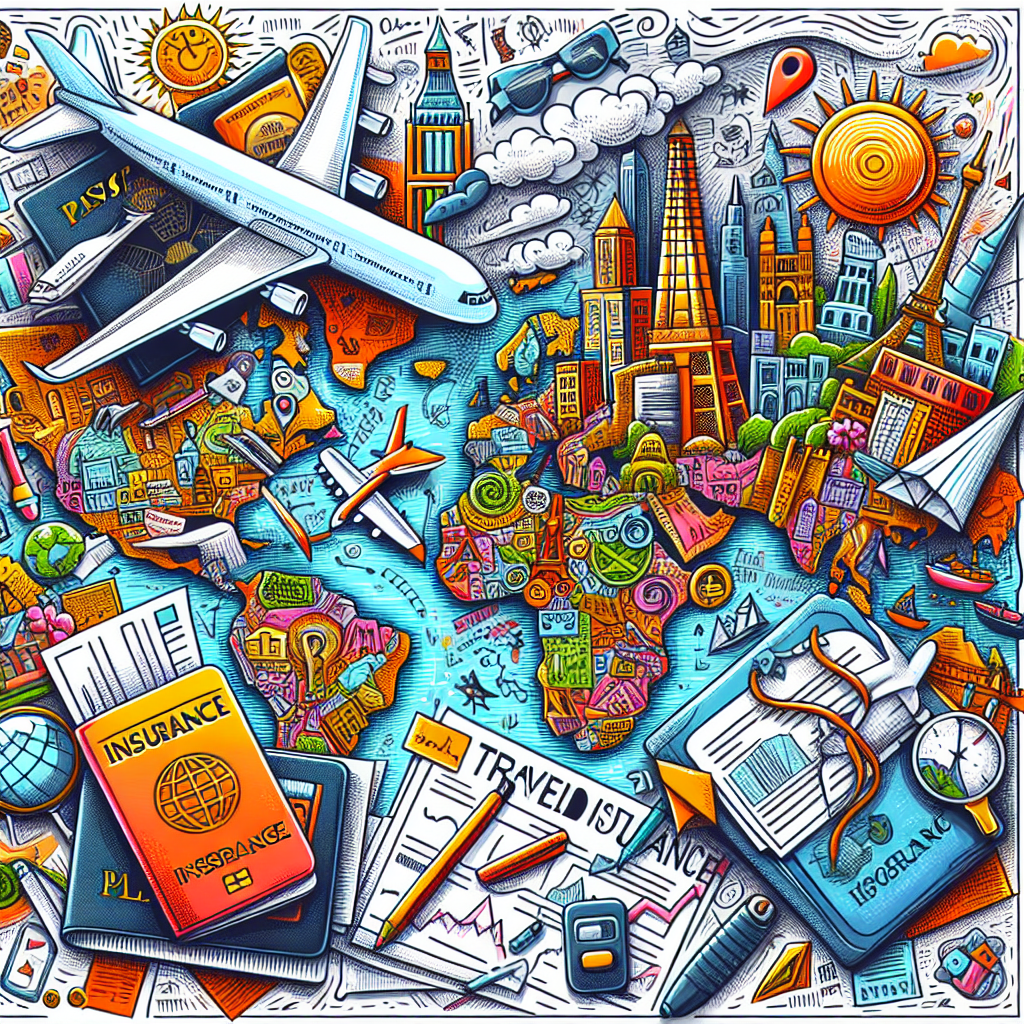In today’s fast-paced world, missing a flight can be an expensive and time-consuming setback. Whether you’re traveling for business or pleasure, ensuring that you stay updated on your flight status is crucial. With United Airlines offering its Flight Status Tracker, travelers can stay informed and adjust their plans accordingly. Here’s a comprehensive guide on how to effectively utilize this tool, so you never miss another flight.
What is United’s Flight Status Tracker?
United’s Flight Status Tracker is an online tool designed to keep travelers up-to-date with real-time information regarding their flights. This feature allows users to monitor flight statuses, including departures, arrivals, delays, and cancellations. Accessible via the United Airlines website and mobile app, the Flight Status Tracker provides essential updates and information that can significantly enhance your travel experience.
How to Access the Flight Status Tracker
1. Through the United Website
- Visit the Website: Go to united.com.
- Navigate to Flight Status: Look for the ‘Flight Status’ option in the main menu on the homepage. This is typically located near the booking options.
- Enter Flight Details: You can search by flight number, route (departure and destination), or by the date of travel. Simply enter the required details and hit the search button.
2. Using the United Mobile App
- Download the App: If you haven’t already, download the United app from the Apple App Store or Google Play Store.
- Access Flight Status: Open the app and navigate to the ‘Flight Status’ section. Similar to the website, you can search by flight number or route.
- Enable Notifications: For the best experience, allow the app to send you notifications. This feature can provide instant updates related to your flight status.
Understanding Flight Status Updates
Once you access the Flight Status Tracker, you will see various details about your flight, such as:
- On Time: Indicates that the flight is scheduled to depart and arrive as planned.
- Delayed: Displays the estimated delay time, allowing you to adjust your plans accordingly.
- Cancelled: If a flight is cancelled, you will receive information regarding your options, including rebooking or refunds.
- Gate Information: Keep an eye on gate changes, which can occur due to various reasons, including operational needs or air traffic delays.
Tips for Using United’s Flight Status Tracker Effectively
1. Check Status Before Leaving Home
Make it a habit to check your flight status before you head to the airport. This simple step can save you time and frustration, especially if there are any delays or cancellations.
2. Use the Push Notification Feature
If you have the United app, enable push notifications for your flights. This will ensure you receive real-time alerts about any changes to your flight status, taking the guesswork out of airport arrival times.
3. Monitor Layover Flights
If you have a connecting flight, use the Flight Status Tracker to monitor both your inbound and outbound flights. This will help you determine if you need to hurry to your next gate or if you have extra time to relax.
4. Stay Updated During Travel
Travel plans can change suddenly; thus, regularly checking your flight status can help you stay informed, especially in case of inclement weather or other unexpected circumstances.
Conclusion
With United’s Flight Status Tracker, you can easily stay informed about your travel plans and avoid unnecessary stress associated with flight delays and cancellations. By utilizing this tool effectively, you’ll equip yourself with the knowledge needed to navigate the complexities of air travel, ensuring that you never miss a flight again. So, the next time you prepare for a journey, remember to keep tabs on your flight status and enjoy a more seamless travel experience. Safe travels!