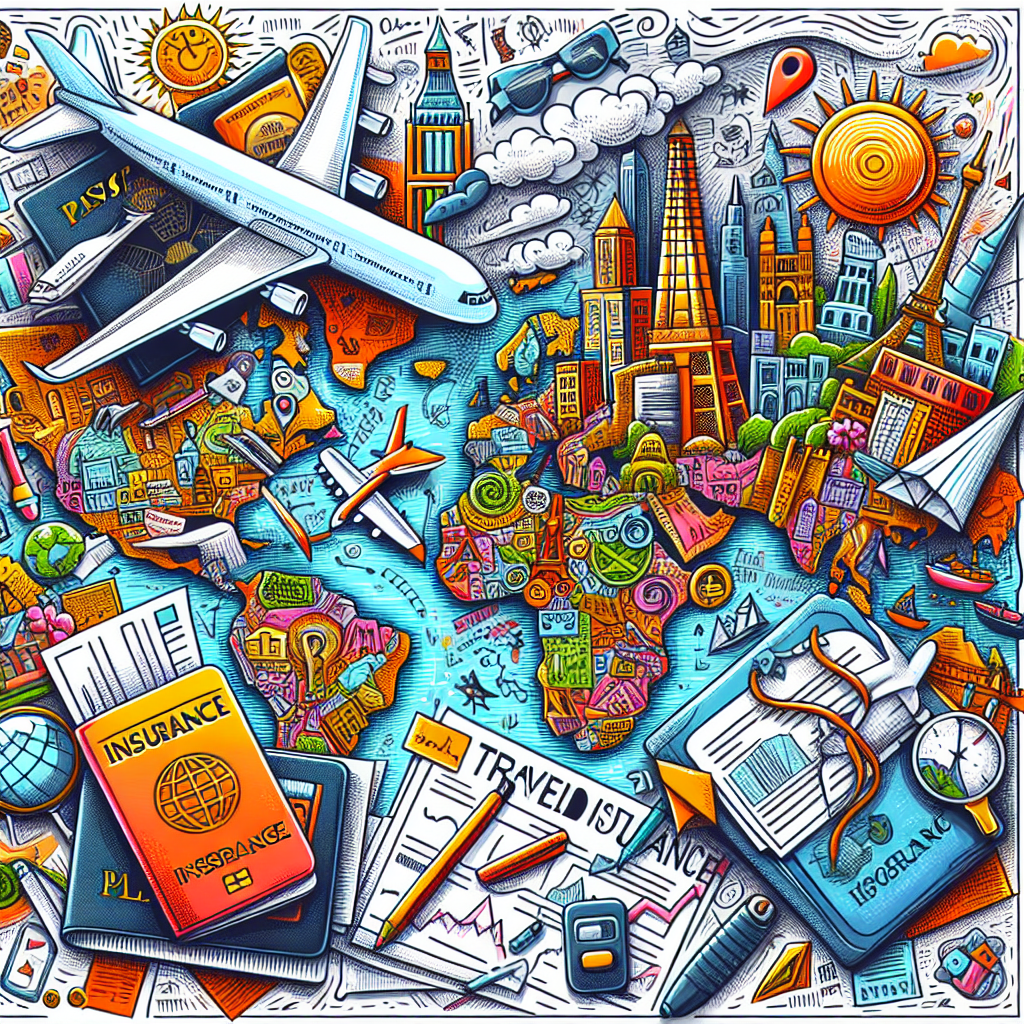Travel plans can often change due to unforeseen circumstances. Fortunately, Southwest Airlines is known for its flexible policies that allow passengers to modify or change their flight itineraries with relative ease. This guide will walk you through the steps to change your Southwest Airlines flight, ensuring a smooth transition to your new travel plans.
Step 1: Gather Your Information
Before you dive into the flight change process, make sure you have the following information on hand:
- Confirmation Number: This is a six-digit alphanumeric code you received when you booked your flight. You can find it in your confirmation email or on your Southwest account.
- Passenger Details: Have the full names of all passengers whose flights you wish to change.
- Travel Dates and Destinations: Be clear about the new dates and destinations for your rescheduled flight.
Step 2: Visit the Southwest Airlines Website or App
You can change your flight through the Southwest Airlines website or mobile app. Here’s how to navigate each platform:
Using the Website
- Go to the Southwest Airlines Homepage: Visit Southwest.com.
- Find "Change Flight": Click on the "Manage Reservations" tab at the top of the homepage.
- Input Your Details: Enter your confirmation number, first name, and last name to retrieve your booking.
- Select Your Flight: Once your itinerary is displayed, select the flight you wish to change.
Using the Mobile App
- Open the App: Launch the Southwest Airlines app on your mobile device.
- Tap "My Trips": Navigate to the “My Trips” section.
- Enter Your Information: Input your confirmation number and passenger information to access your reservation.
- Choose the Flight: Select the flight you want to modify.
Step 3: Review Flight Options
After selecting the flight you wish to change, you’ll be presented with a list of available flights based on your new desired travel date. Southwest Airlines allows you to book any available flight without additional fees. Keep in mind that your original fare may differ from the new fare, and you may need to pay the difference if the new flight is more expensive.
Step 4: Confirm Changes
Once you’ve selected the new flight, review the changes carefully. Confirm the following details:
- New Flight Information: Verify the date, time, and destination.
- Fare Difference: Check if there’s any fare difference. If your new flight is cheaper, the difference may be held as travel funds for future use.
- Passenger Information: Ensure that all names and details are correct.
If everything looks good, proceed to confirm your changes.
Step 5: Review and Pay (if Applicable)
If there is a fare difference, you will need to provide payment to finalize the change. If there’s no additional charge, simply confirm your changes. After that, you will receive a confirmation email with updated flight details.
Step 6: Check Your New Itinerary
After completing the flight change process, check your email for the updated itinerary. It’s a good idea to save the confirmation and, if possible, add it to your mobile wallet for easy access during travel.
Alternative: Changing Your Flight by Phone
If you encounter any difficulties online or prefer to speak with a representative, you can change your flight by calling Southwest Airlines’ customer service at 1-800-435-9792. Be ready to provide your booking details, and a representative will assist you in modifying your itinerary.
Conclusion
Changing your Southwest Airlines flight can be a straightforward process if you follow these steps. While the airline’s flexible policies make it easy to adapt your travel plans, always keep an eye on any fare differences and available options. By being prepared and organized, you can rest assured that your travel plans will continue smoothly, even if they need to change. Happy travels!