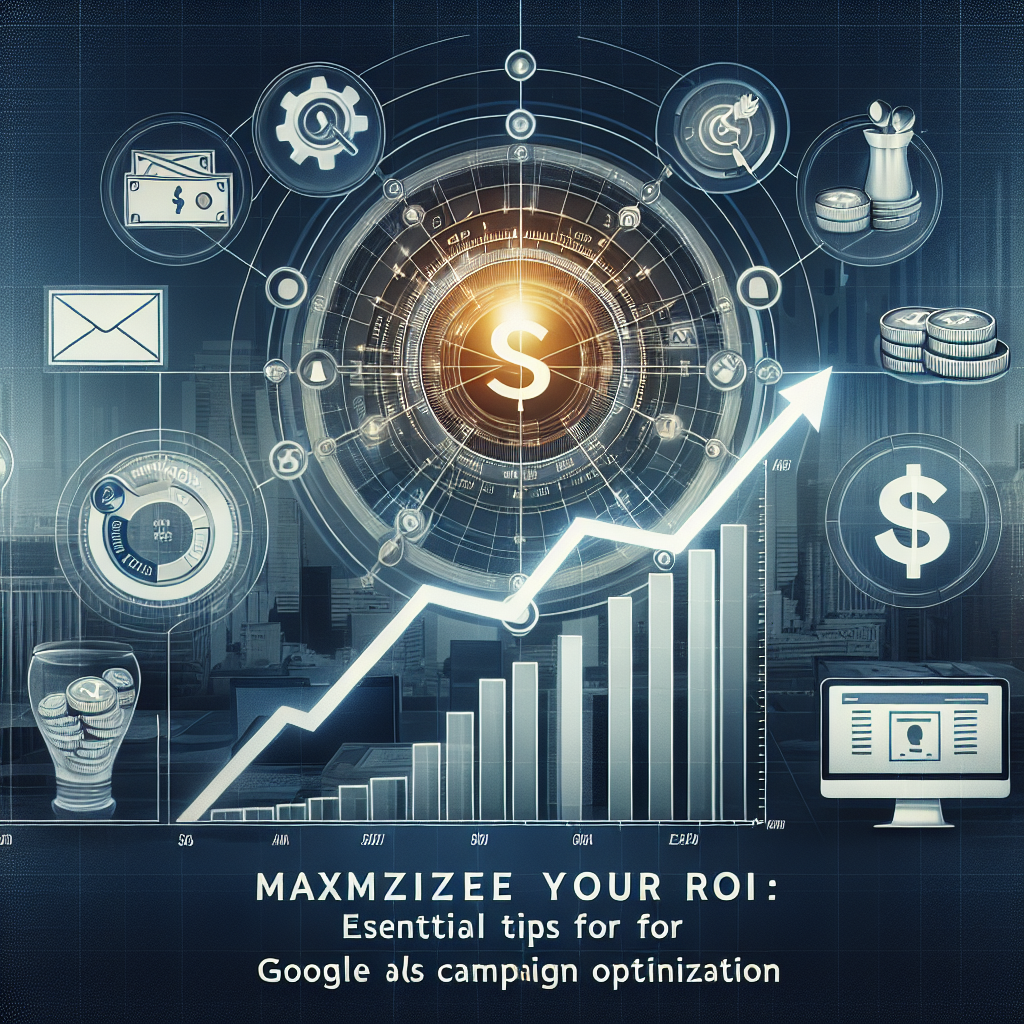Unlocking Success: How to Achieve Higher ROI with Google Ads Campaigns
In today’s digital landscape, businesses of all sizes are vying for attention online, making effective advertising more crucial than ever. Google Ads, one of the leading platforms for online advertising, offers businesses a powerful way to reach their target audience. However, unlocking the full potential of Google Ads requires strategic planning and execution. In this article, we will explore actionable strategies to help you achieve a higher Return on Investment (ROI) from your Google Ads campaigns. Understanding ROI in Google Ads Before diving into strategies, it’s vital to understand what ROI means in the context of Google Ads. ROI measures the profitability of your advertising efforts, expressed as a percentage. The formula for calculating ROI is: [ \text{ROI} = \left( \frac{\text{Net Profit}}{\text{Cost of Investment}} \right) \times 100 ] In Google Ads, your net profit comes from the revenue generated by online sales or leads attributed to your campaigns. The cost of investment includes the total expenditure on ads over a specific period. Setting Clear Goals The foundation for any successful Google Ads campaign is setting clear, measurable goals. These goals should align with your overall business objectives. Consider setting goals that focus on: Brand Awareness: Increasing visibility among your target audience. Leads Generation: Capturing contact information from potential customers. Sales Revenue: Direct revenue generation through increased online sales. Once you have established clear goals, tailor your campaigns around these objectives, ensuring that every part of your strategy serves to achieve them. Comprehensive Keyword Research Keyword research is essential for any Google Ads campaign’s success. Using the right keywords can significantly impact your ad’s visibility and performance. Here are some tips to conduct effective keyword research: Use Tools: Leverage tools like Google Keyword Planner, SEMrush, and Ahrefs to find high-volume keywords relevant to your business. Long-Tail Keywords: Focus on long-tail keywords that may have lower search volumes but often lead to higher conversion rates due to their specificity. Negative Keywords: Regularly update your negative keywords to prevent your ads from showing for irrelevant queries, thus saving costs and improving ROI. Crafting Compelling Ad Copy Your ad copy plays a crucial role in attracting clicks and conversions. Here are best practices for creating compelling ads: Clear Value Proposition: Clearly articulate what sets your product or service apart from competitors. Strong Call-to-Action (CTA): Use actionable phrases like “Shop Now,” “Get a Free Trial,” or “Book Your Consultation Today” to encourage user engagement. Focus on Benefits: Highlight benefits instead of just features. Explain how your offering solves a problem or meets a need for prospective customers. Optimizing Landing Pages Having a well-optimized landing page that aligns with your ad is critical to converting clicks into conversions. Consider the following best practices: Relevant Content: Ensure that the landing page content reflects the ad’s message and fulfills the promise made in the ad copy. User Experience: Optimize for mobile, make navigation intuitive, and ensure fast loading times. A/B Testing: Regularly conduct A/B tests on different elements (headlines, CTAs, images) to identify what resonates best with your audience and refine your approach accordingly. Utilizing Remarketing Strategies Remarketing allows you to reconnect with users who have previously interacted with your website or apps. This strategy can often lead to a higher conversion rate as these users are already familiar with your brand. Here are some effective remarketing strategies: Custom Audiences: Segment your audience based on behavior (site visits, cart abandonment) to deliver tailored ads. Dynamic Ads: Use dynamic remarketing to show users personalized ads that reflect the specific products or services they viewed. Frequency Capping: Limit the number of times your ads are shown to avoid annoying potential customers. Monitoring and Analyzing Performance Tracking your campaign’s performance is crucial for making informed decisions. Use Google Ads and Google Analytics to analyze data. Focus on key performance indicators (KPIs) such as: Click-Through Rate (CTR): Indicates how well your ads attract users. Conversion Rate: Shows the percentage of users who complete the desired action after clicking your ad. Cost Per Acquisition (CPA): Analyzes the amount spent to acquire a customer, helping you gauge the efficiency of your campaigns. Regular monitoring allows you to identify what’s working and what’s not, enabling you to make timely adjustments to optimize ROI. Final Thoughts Achieving higher ROI with Google Ads campaigns is not a one-time effort but an ongoing process that requires careful planning, execution, and adjustments. By setting clear goals, conducting in-depth keyword research, crafting compelling ad copy, optimizing landing pages, utilizing remarketing tactics, and consistently monitoring performance, you can unlock the full potential of your Google Ads campaigns. Embracing these strategies will not only enhance your advertising outcomes but also contribute significantly to your overall business success. Unlock your success today by implementing these strategies, and take a step closer to achieving your advertising goals with Google Ads!