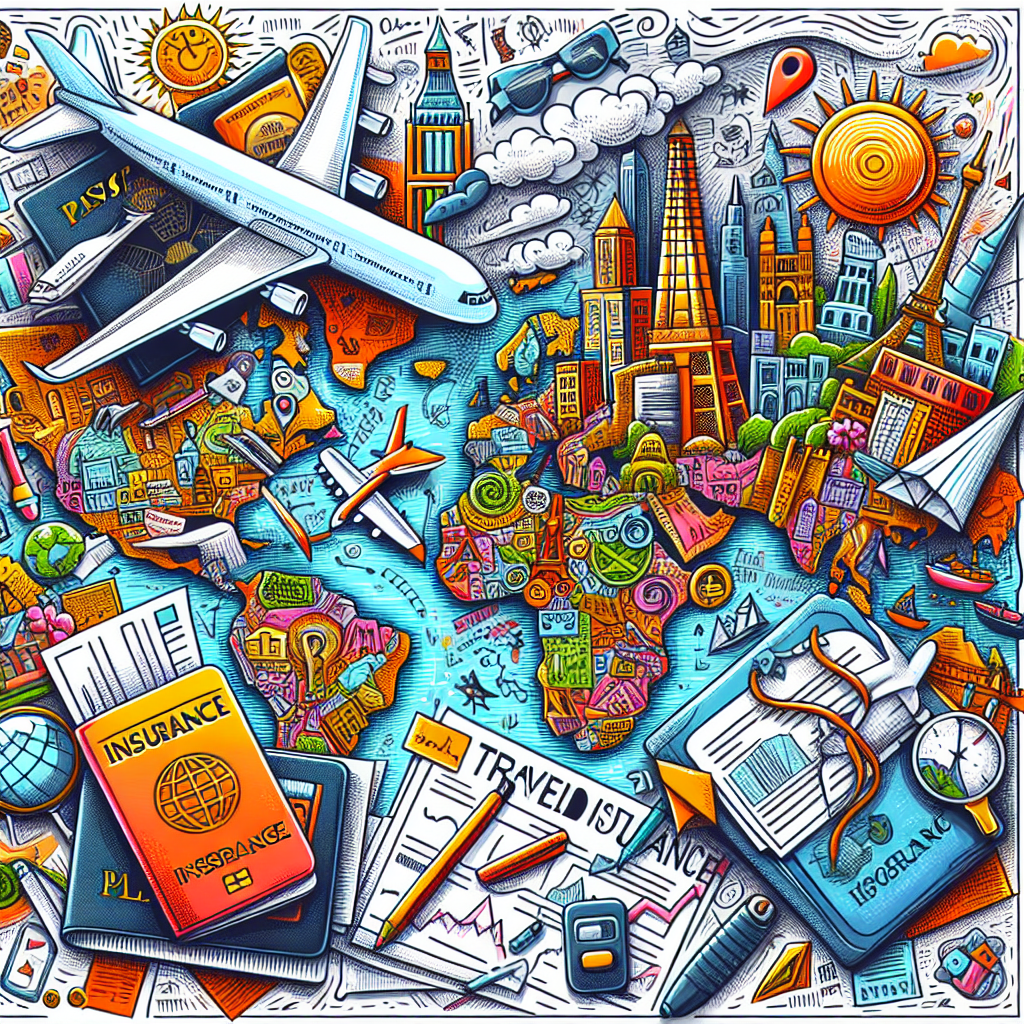Travel plans can sometimes change unexpectedly, whether due to personal reasons, work obligations, or unforeseen circumstances. If you find yourself needing to cancel a flight with United Airlines, it’s essential to understand the process so you can navigate it smoothly and efficiently. This guide will provide you with step-by-step instructions to cancel your United Airlines flight with ease.
Step 1: Review United’s Cancellation Policy
Before you proceed with cancellation, it’s crucial to understand United Airlines’ cancellation policy. Depending on your ticket type, different rules and fees may apply. Here are a few key points to consider:
- Basic Economy Tickets: Generally non-refundable, and changes or cancellations may not be allowed.
- Standard Tickets: Usually, require a fee for cancellations or changes, which can vary depending on your fare class.
- Flexible Tickets: Typically allow for free cancellations or changes.
To avoid any surprises, check United’s official website for the latest cancellation policy details or contact their customer service.
Step 2: Gather Your Information
Before starting the cancellation process, gather the necessary information:
- Confirmation Number: This is a six-character code found in your booking confirmation email.
- Last Name: The last name you used when booking your flight.
- Flight Details: Have information about your flight handy, including the date, time, and destinations.
Step 3: Cancel Your Flight Online
United Airlines offers a user-friendly online cancellation process. Here’s how to do it:
- Visit the United Airlines Website: Navigate to United.com.
- Log In to Your Account: If you have an account, log in using your credentials. If not, you can proceed without logging in.
- Find Your Booking: Click on “My Trips” located in the top menu. Enter your confirmation number and last name to access your itinerary.
- Select Your Flight: Choose the flight you wish to cancel.
- Cancel the Flight: Follow the prompts to cancel your booking. Ensure you read any warnings or notices regarding fees before confirming the cancellation.
- Confirmation of Cancellation: After cancellation, you will receive a confirmation email. Keep this for your records as it contains important information regarding any refunds or credits.
Step 4: Cancel Your Flight via Mobile App
If you prefer using your smartphone, you can cancel your flight through the United Airlines mobile app:
- Open the United App: Download the United app from the App Store or Google Play if you haven’t already.
- Log In: Enter your credentials.
- Access Your Trips: Tap on “My Trips” to find your booking.
- Select and Cancel: Similar to the website, choose your flight and proceed with the cancellation by following the prompts.
- Save Confirmation: Make sure to save the confirmation of the cancellation from the app for future reference.
Step 5: Call Customer Service (If Needed)
If you encounter any issues while attempting to cancel online or if you need assistance, calling United’s customer service can be a good alternative:
- Contact Number: For United Airlines, the customer service number is 1-800-864-8331 (available 24/7).
- Prepare for Hold Time: Be ready for potential wait times, especially during peak hours or travel seasons.
- Provide Your Information: Have your booking details ready to expedite the process.
Step 6: Understanding Refunds and Credits
- Refund Process: If your ticket is refundable, United will process your refund back to your original payment method. This may take several business days.
- Travel Credit: For non-refundable tickets, you may receive a flight credit towards future travel which can be used for up to 12 months from the original ticket purchase date.
Make sure to check the terms regarding expiration dates and usage limitations on any credits you receive.
Conclusion
While canceling a flight can feel stressful, understanding the process with United Airlines can make it far less daunting. By following these steps and being informed about policies related to your ticket, you can reorient your travel plans with minimal hassle. Should you need assistance, remember that United Airlines’ customer service is there to help you through the cancellation process. Safe travels, and may your future journeys be more straightforward!