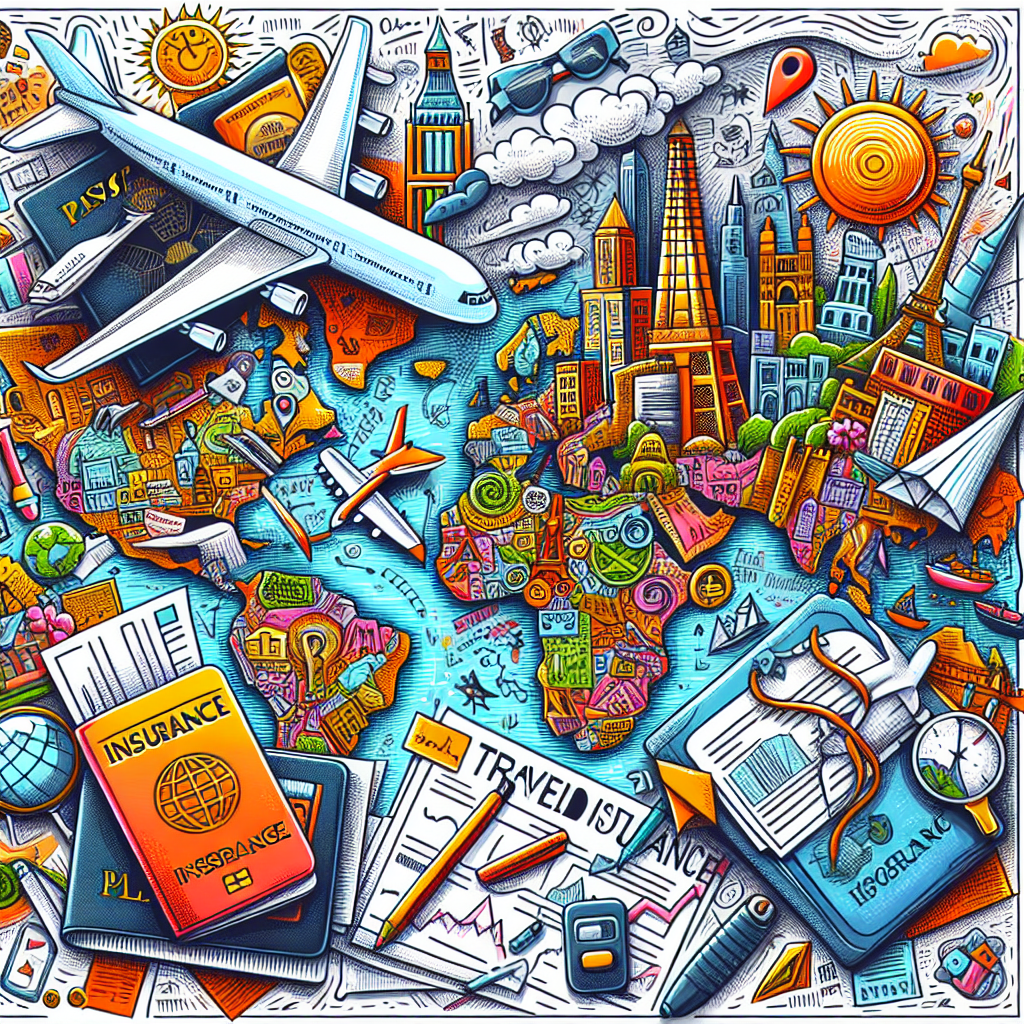In the fast-paced world of digital marketing, capturing consumer attention is only half the battle. The other half is ensuring that once you’ve made that first impression, potential customers return to make a purchase. This is where Google Ads remarketing comes into play. Remarketing allows you to re-engage with users who have previously interacted with your business, helping to keep your brand top-of-mind and significantly boosting conversion rates. In this article, we will explore 10 essential steps to mastering Google Ads remarketing and unlocking higher conversions.
Step 1: Understand Your Audience
Before diving into remarketing, it’s crucial to understand your audience better. Utilize analytics tools to assess customer behavior and segment audiences accordingly. Are they first-time visitors, cart abandoners, or loyal customers? Tailoring your remarketing campaigns based on user behavior will ensure that your ads resonate with the right people.
Step 2: Set Clear Goals
Define what you want to achieve with your remarketing campaigns. Whether it’s driving sales, increasing website traffic, or boosting newsletter sign-ups, having specific, measurable goals will guide your strategy and help you measure success.
Step 3: Install the Google Ads Remarketing Tag
To begin your remarketing efforts, you need to set up the Google Ads remarketing tag on your website. The tag collects data on visitors and adds them to your remarketing lists. Ensure that the tag is placed on every page of your website for comprehensive tracking.
Step 4: Create Custom Audiences
Google Ads allows you to create custom audiences based on specific criteria. Utilize this feature to build targeted lists, such as users who visited a particular product page, those who abandoned their shopping carts, or users who interacted with your site in a specific timeframe. The more specific your audience, the better your chances of conversion.
Step 5: Craft Compelling Ad Copy
The ad copy for remarketing campaigns must be engaging and tailored to the audience’s previous interactions. Highlight offers, discounts, or promotions that might entice users to return. Use action-oriented language and include clear calls to action (CTAs) to encourage clicks.
Step 6: Utilize Dynamic Remarketing
Dynamic remarketing takes personalization to the next level by automatically showing users ads featuring the exact products or services they viewed on your website. This approach significantly increases the relevance of your ads, making them more likely to convert.
Step 7: Choose the Right Ad Format
Google Ads offers various ad formats—text ads, display ads, video ads, and more. Choose formats that align best with your audience’s preferences and the platforms they visit. Display ads, for example, are excellent for visually showcasing products, while video ads can tell your brand story compellingly.
Step 8: Implement Frequency Caps
While you want your brand to stay top-of-mind, bombarding users with ads can lead to ad fatigue and negatively impact brand sentiment. Implement frequency caps to limit the number of times an individual sees your ads within a specific time frame, striking a balance between visibility and annoyance.
Step 9: A/B Test Your Campaigns
A/B testing different elements of your remarketing campaigns, such as ad copy, images, and CTAs, can provide valuable insights into what works best for your audience. Analyze the results and tweak your campaigns based on performance metrics to optimize for higher conversions continually.
Step 10: Monitor and Adjust
Lastly, meticulous monitoring of your remarketing campaigns is essential. Keep an eye on click-through rates (CTR), conversion rates, and ROI. Use the insights gained from analytics to make data-driven adjustments, whether that means tweaking your audiences, changing your ad copy, or reallocating your budget.
Conclusion
Mastering Google Ads remarketing is a powerful tool in any digital marketer’s arsenal. By strategically re-engaging users in a meaningful way, businesses can improve their conversion rates and drive growth. By following these ten steps, you’ll be well on your way to unlocking higher conversions, ensuring that your marketing efforts yield maximum returns. As you implement these strategies, remember that constant testing and adaptation to user needs and preferences will ultimately lead to your success in the ever-evolving landscape of digital marketing.