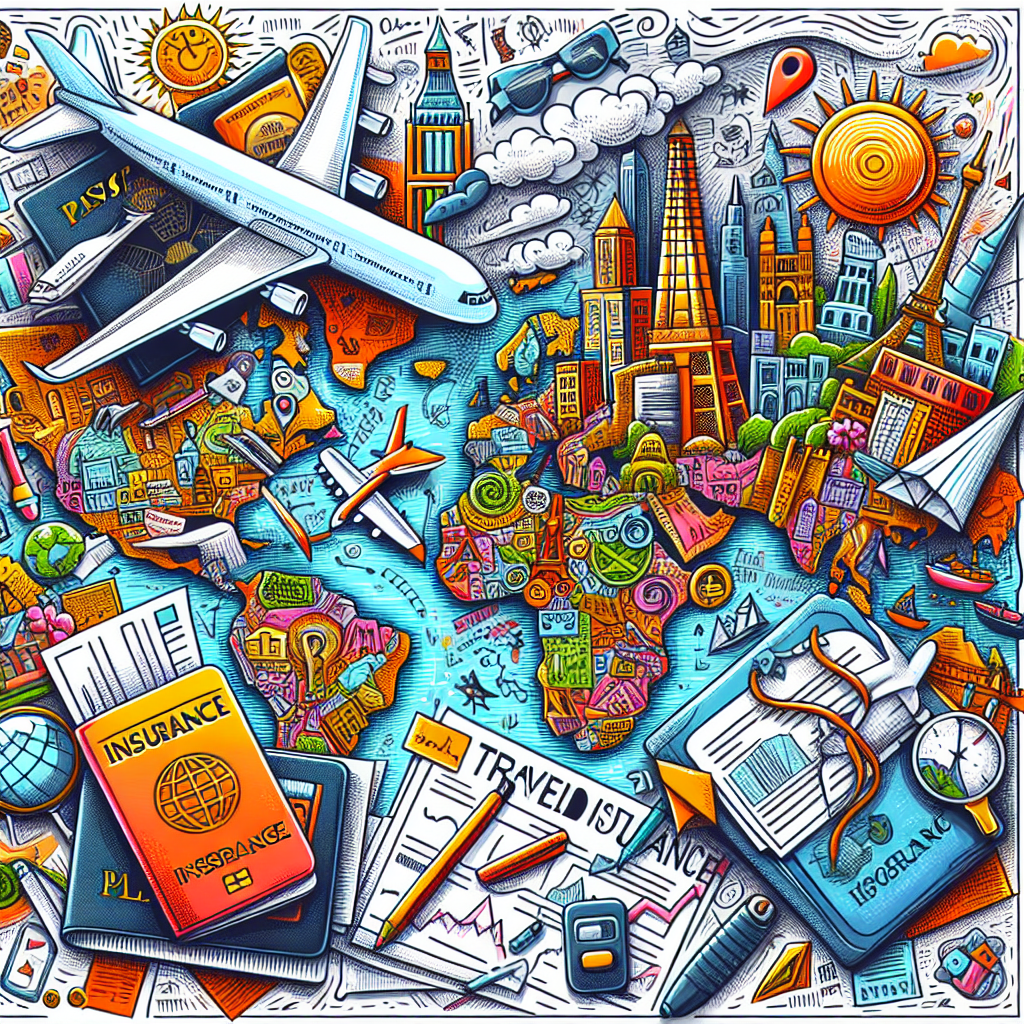In today’s fast-paced world, travel plans can change in an instant. Whether it’s due to personal emergencies, changes in schedule, or simply a change of heart, being able to navigate the cancellation of travel reservations smoothly can save you time, money, and a lot of frustration. Expedia is one of the leading online travel booking platforms, and while it aims to make planning trips straightforward, canceling bookings can sometimes feel like a labyrinth. Fear not! This comprehensive guide will walk you through the process of canceling your Expedia bookings effortlessly.
Understanding Expedia’s Cancellation Policy
Before diving into the cancellation process, it’s vital to understand the different cancellation policies that might apply to your booking. Expedia offers various options depending on the type of service (hotels, flights, car rentals) and the specific rates you selected.
- Free Cancellation: Many hotels offer a free cancellation policy, allowing you to cancel your reservation without any penalty up to a specific date.
- Non-Refundable Rates: These rates often come with lower prices but may charge you the full amount upon cancellation.
- Flight Cancellation Policies: Airlines have their own regulations, which can range from flexible to strict terms regarding refund and cancellation.
Always review these terms before booking to avoid unexpected surprises.
Steps to Cancel Your Booking
Here’s a step-by-step guide to canceling your Expedia booking:
Step 1: Retrieve Your Itinerary
- Log into Your Expedia Account: Head to Expedia’s website or app and log into your account.
- Access ‘My Trips’: Once logged in, navigate to the ‘My Trips’ section where you’ll find all your booked itineraries.
- Select the Trip: Click on the trip you wish to cancel, which will display all the details.
Step 2: Review Cancellation Options
Once you have your itinerary pulled up, check for the cancellation options available. Typically, you’ll see a “Cancel” button or link if your booking is eligible for cancellation.
Step 3: Cancel Your Booking
- Click ‘Cancel Booking’: Select this option. You may be prompted to specify a reason for the cancellation.
- Review and Confirm: A summary of your cancellation terms, potential fees, and refund amounts (if applicable) will be displayed. Review these carefully before confirming.
- Submit Your Cancellation: If all looks good, finalize the cancellation. You should receive a confirmation email instantly.
Step 4: Contact Customer Support (if needed)
If you experience issues while canceling — perhaps due to technical glitches or if the cancellation button isn’t visible — don’t hesitate to contact Expedia’s customer support team. Here’s how:
- Chat Support: Use the chat feature on the Expedia site for quick assistance.
- Phone Support: You can call Expedia’s customer service; have your itinerary number handy to expedite the process.
- Social Media: Reach out via Twitter or Facebook, where they often respond quickly to inquiries.
What Happens Next?
Once your booking is canceled, you should receive a confirmation email regarding your cancellation. It may take a few days for any refunds to process, depending on the service provider and your bank’s policies:
- Refund Processing Time: For accommodations, refunds may take up to 7-10 business days, while flights can take longer based on the airline’s policies.
- Check Your Account: Regularly monitor your account or credit card statement for the refund.
Tips for a Smooth Cancellation Process
- Review the Cancellation Policy Before Booking: Knowledge is power. Always check the cancellation terms before you confirm your booking.
- Cancel Early If Possible: If you know you’ll be changing your plans, cancel as soon as you can to avoid penalty fees.
- Keep Documentation: Save all confirmation emails until the cancellation process is fully resolved.
- Be Polite with Customer Support: If you need assistance, remember that a respectful approach usually leads to quicker and better service.
Conclusion
While canceling an Expedia booking requires a bit of attention to detail, following the steps outlined in this guide can help streamline the process. By understanding cancellation policies, acting promptly, and leveraging customer support when needed, you can turn what could be a complicated experience into a stress-free one. Now that you’re equipped with knowledge and tips, you can cancel your travel plans confidently and without hassle. Safe travels, wherever the road may take you!